如何发布
所有 Apache 项目都必须遵循 Apache Release Policy 。本文可以帮助你了解政策以及如何在 Apache 上发布项目。
发布流程
- 如果没有 GPG 密钥,请创建一个。
- 在 git 仓库中创建 RC 标签并编写发布说明。
- 将发布物料上传到 dev Apache SVN。
- 验证发布物料。
- 开始投票。
- 将候选版本迁移到 release Apache SVN。
- 创建发布。
- 更新下载页面。
- 宣布投票结果和发布。
创建 GPG 密钥
如果没有 GPG 密钥,请创建一个。您可以按照这里的说明进行操作。
# 创建 GPG 密钥
$ gpg --full-generate-key
# 列出 GPG 密钥
$ gpg --keyid-format SHORT --list-keys
# 将 GPG 密钥上传到密钥服务器,xxx 是 GPG 密钥 id
$ gpg --keyserver keyserver.ubuntu.com --send-key xxx
# 将 GPG 密钥附加到 svn 仓库中的 KEYS 文件
$ svn co https://dist.apache.org/repos/dist/release/answer/
$ (gpg --list-sigs xxx@apache.org && gpg --export --armor xxx@apache.org) >> KEYS
$ svn ci -m "add gpg key"
将发布物料上传到 dev Apache SVN
创建 RC 标签
当你想要发布新版本时,首先需要在 git 仓库中创建一个新的 RC 标签。标签名称应为 v{release-version}-RC{rc-version}。这样可以避免删除标签。
- release-version: 你想要发布的版本,例如 1.2.0。
- rc-version: 发布候选版本,例如 RC1。
$ git tag -a v{release-version}-RC{rc-version} -m "Release Apache Answer {release-version}"
$ git push origin v{release-version}-RC{rc-version}
推送 RC 标签后,CI 将根据标签自动生成发布页面。在发布页面中编写发布说明。记住在点击"发布版本"之前选择"设置为预发布"。
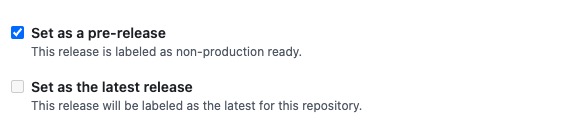
发布说明应选择非分支的标签,例如 v1.2.0-RC1。
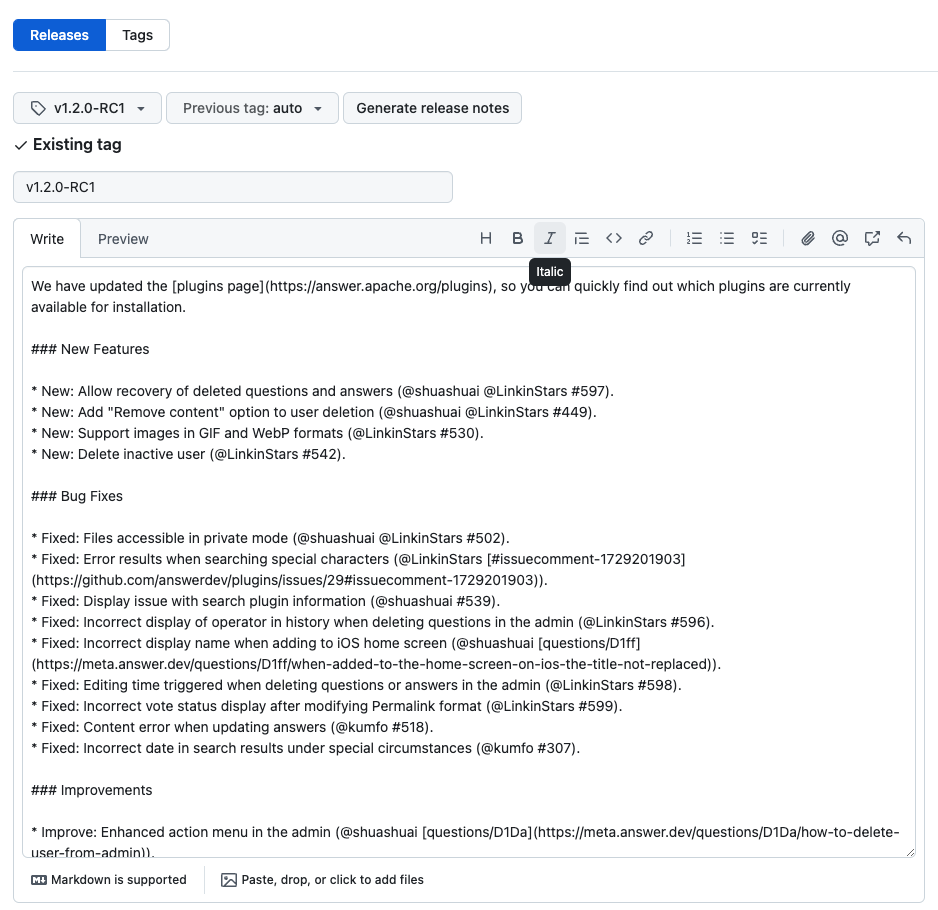
签名发布物料
使用 GPG 密钥对发布物料进行签名。请仔细检查二进制文件是否完整,避免出现大小为 0 的情况。
# 签名发布物料,xxxx 是 xxx@apache.org
$ for i in *.tar.gz; do echo $i; gpg --local-user xxxx --armor --output $i.asc --detach-sig $i ; done
为发布物料创建校验和
# 创建校验和
$ for i in *.tar.gz; do echo $i; sha512sum $i > $i.sha512 ; done
上传到 svn 仓库
注意 创建 GPG 密钥的仓库地址和上传发布物料的仓库地址不同。GPG 密钥上传到
https://dist.apache.org/repos/dist/release/answer/仓库,而发布物料上传到https://dist.apache.org/repos/dist/dev/answer/仓库。
- 在 svn 仓库中为发布物料创建一个目录。
$ svn co https://dist.apache.org/repos/dist/dev/answer/ - 将发布物料上传到 svn 仓库。
$ cp /path/to/release/artifacts/* ./{release-version}/
$ svn add ./{release-version}/* - release-version 格式: 1.3.1
$ svn commit -m "add Apache Answer release artifacts for {release-version}"
发布物料应上传到 https://dist.apache.org/repos/dist/dev/answer/{release-version} 目录。
重要 完成后,请访问链接 https://dist.apache.org/repos/dist/dev/answer/{release-version} 检查文件上传是否正确。

验证发布物料
以下是发布物料的基本检查项。
- 下载链接是有效的。
- 校验和与 PGP 签名是有效的。
- 源代码发行版具有与当前版本匹配的正确名称。
- 许可证和通知文件对每个 Apache Answer repo 都是正确的。
- 如有必要,所有文件都有许可证标头。
- 源档案中没有捆绑未经许可的编译档案。
如何验证签名
# 下载 KEYS
$ curl https://downloads.apache.org/answer/KEYS > KEYS
# 导入 KEYS 并信任密钥,请将电子邮件地址替换为您想要信任的地址。
$ gpg --import KEYS
$ gpg --edit-key linkinstar@apache.org
gpg> trust
gpg> 5
gpg> y
gpg> quit
# 进入发布物料所在的目录
$ cd /path/to/release/artifacts
# 验证签名
$ for i in *.tar.gz; do echo $i; gpg --verify $i.asc $i ; done
# 如果在输出中看到"Good signature",则表示签名有效。
如何验证校验和
# 验证校验和
$ for i in *.tar.gz; do echo $i; sha512sum --check $i.sha512; done
开始投票
Apache Answer 已经孵化毕业,只需要进行社区投票
- Apache Answer 社区投票,发送投票邮件至
dev@answer.apache.org。PMC 需要在投票前根据文档检查版本的正确性。 - 经过至少 72 小时并统计到 3 个 +1 PMC member 票后,即可进入下一阶段。
- 宣布投票结果,发送投票结果邮件至
dev@answer.apache.org。请参考下面的投票结果邮件模板。
开发邮件列表投票模板
[VOTE] Release Apache Answer {release-version}
Hello Apache Answer Community,
This is a call for vote to release Apache Answer version {release-version}.
The release candidates:
https://dist.apache.org/repos/dist/dev/answer/{release-version}
Release notes:
https://github.com/apache/answer/releases/tag/v{release-version}
Git tag for the release:
https://github.com/apache/answer/releases/tag/v{release-version}
Git commit id for the release:
https://github.com/apache/answer/commit/{commit-hash}
Keys to verify the Release Candidate:
https://downloads.apache.org/answer/KEYS
Keys to verify the Release Candidate:
The artifacts signed with PGP key [{key-id}], corresponding to [{email}], that can be found in keys file:
https://dist.apache.org/repos/dist/release/answer/KEYS
The vote will be open for at least 72 hours or until the necessary number of votes are reached.
Please vote accordingly:
[ ] +1 approve
[ ] +0 no opinion
[ ] -1 disapprove with the reason
Checklist for reference:
[ ] Download links are valid.
[ ] Checksums and PGP signatures are valid.
[ ] Source code distributions have correct names matching the current release.
[ ] LICENSE and NOTICE files are correct for each Answer repo.
[ ] All files have license headers if necessary.
[ ] No unlicensed compiled archives bundled in source archive.
To compile from the source, please refer to:
https://github.com/apache/answer#building-from-source
Thanks,
<YOUR NAME>
投票结果邮件模板
投票结束后(经过至少 72 小时并获得至少 3 个 +1 PMC member 票),发送以下邮件至 dev@answer.apache.org 以宣布投票结果:
[RESULT][VOTE] Release Apache Answer {release-version}-RC{rc-version}
Hello everyone,
The vote closes now with the following results:
{total-votes} (+1 binding) votes
- {voter-1-name}
- {voter-2-name}
- {voter-3-name}
{... additional voters if any ...}
The vote has passed successfully. We will proceed with migrating the release artifacts and creating the final release.
Thanks to everyone who participated in the vote.
Best regards,
<YOUR NAME>
重要提示:将
{release-version}替换为实际发布版本(例如1.7.0),将{rc-version}替换为 RC 版本(例如RC1)。列出所有投出 +1 binding 票的投票者。总票数应与收到的 +1 binding 票数一致。
投票超时情况
如果投票超过 72 小时仍未达到所需票数,你可以向 dev@answer.apache.org 发送以下提醒邮件:
Dear PMC Members,
Apache Answer version {release-version} has been pending for voting for more
than 72 hours. If any PMC member is available, please help us get the
ballot completed. Currently, we are still missing +1 binding vote to
finalize the process.
https://lists.apache.org/thread/{thread-id}
Best regards,
<YOUR NAME>
如果提醒邮件发送到 dev 邮件列表后仍然没有响应,你应该向项目导师发送私人邮件请求他们的投票。这有助于确保及时处理发布投票。
将候选版本迁移到 release Apache SVN
在宣布投票结果之前,你需要将发布物料从 dev Apache SVN 迁移到 release Apache SVN。发布物料应上传到 https://dist.apache.org/repos/dist/release/answer/{release-version} 目录。
$ svn mv https://dist.apache.org/repos/dist/dev/answer/{release-version} https://dist.apache.org/repos/dist/release/answer/{release-version} -m "transfer packages for answer {release-version}"
创建发布
投票通过后,创建一个不带 RC 的标签,CI 将根据标签自动生成发布页面。
$ git tag -a v{release-version} -m "Release Apache Answer {release-version}"
$ git push origin v{release-version}
更新下载页面
使用新发布版本更新下载页面。下载页面位于 src/pages/download.tsx 文件中。
宣布投票结果和发布
投票通过后,发送邮件至 announce@apache.org 并抄送 dev@answer.apache.org 以宣布投票结果和发布。
邮件模板
[ANNOUNCE] Apache Answer {release-version} available
Hello everyone,
The Apache Answer {release-version} has been released!
Apache Answer is a Q&A platform software for teams at any scale.
Whether it's a community forum, help center, or knowledge management platform, you can always count on Apache Answer.
Download Links: https://answer.apache.org/download/
Release Notes: https://github.com/apache/answer/releases/tag/v{release-version}
Website: https://answer.apache.org/
Resources:
- Issue: https://github.com/apache/answer/issues
- Mailing list: dev@answer.apache.org
Thanks,
<YOUR NAME>